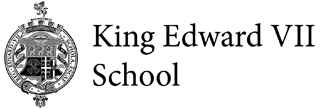An ever increasing amount of information is available on the School’s public website. This includes School policies, letters home and information on School events. Our preferred method of communication with parents/carers will be via email and/or the text messaging system.
Office 365 or “MLE”
The School’s Office 365 site (or MLE – Managed Learning Environment) allows students and staff the ability to access the same School site they do when on School premises.
The site includes;
Information and resources uploaded by their teachers,
The ability to check School email,
Create Microsoft Office or Google documents online,
Store an unlimited amount of documents online using OneDrive or Google Drive,
Download a FREE copy of Microsoft Office to install at home,
Download and install the many Microsoft Office mobile apps,
Download and install the Satchel:one mobile app,
The site also allows the easy login of the Satchel:one site.
Satchel:one
The Satchel:one site helps students stay organised by having all issued homework in one place.
For Students
Students of King Edward VII School can access the Satchel:one site via the School’s Office 365 page (once they have a School username and password).
For Parents
Parents can also access the same site via the Parent Portal page on the School’s website. This allows parents to view all the homework assignments issued to their children, allowing them to keep informed and help their child keep on top of the work.
Mobile Application
The Satchel:one service also has a mobile application, making it even easier to see at a glance any homework that’s been issued. This app is available to both students and parents, once you have a username and password.